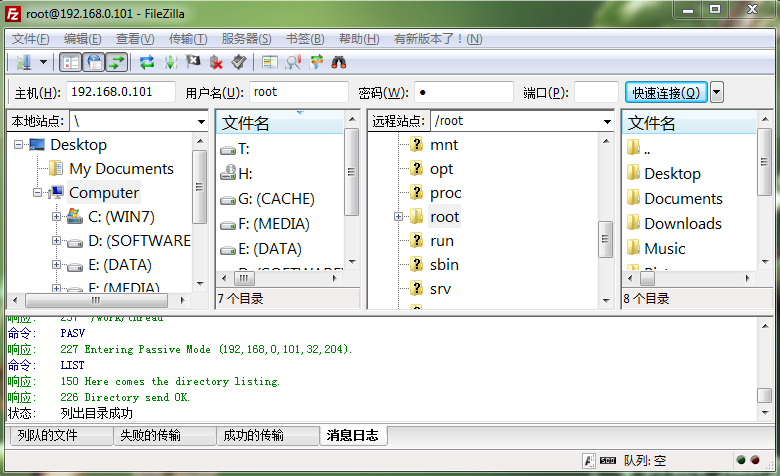sudo apt-get install vsftpd #安装vsftpd
sudo vi /etc/vsftpd.conf #编辑配置文件
取消注释:
#local_enable=YES #允许本地用户登录
#write_enable=YES #允许上传文件
sudo /etc/init.d/vsftpd restart #重启服务
FTP可使用FileZilla登录,主机为桥接网卡(或仅主机适配器)的IP地址,端口为默认值(21)。
用户名、密码为Linux的用户名、密码。默认root不能登陆,如果需要用root登录,注释掉 /etc/ftpusers 中的root即可。